 Enhanced Export PRO
Enhanced Export PRO
Purchase licenses
Introduction
Enhanced Export PRO is licensed through subscriptions. You can have multiple subscriptions side by side with separated billing and management. Each user who wants to use extension needs to have an active subscription or they will see this screen then they go to the Export tab.
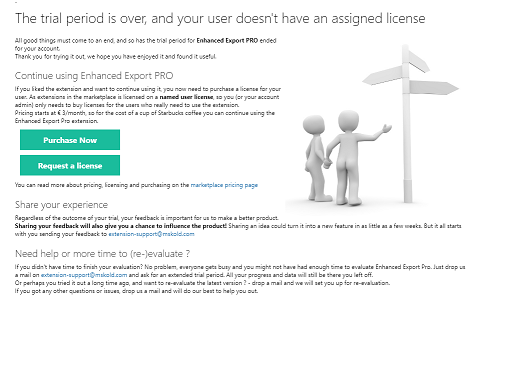
From here you can purchase a subscription or request a license from an existing subscription in your organization. You could also navigate to the
Purchasing a new subscription
You can purchase a new subscription with a credit card directly through Enhanced Export PRO’s self-service online purchase. On digital receipt/invoice will be sent by email.
The purchase process is a simple 4 step process
1. Select a plan
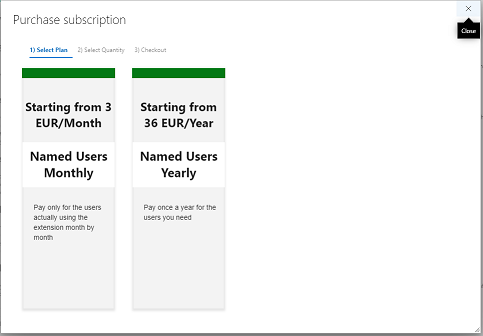
2. Select a quantity
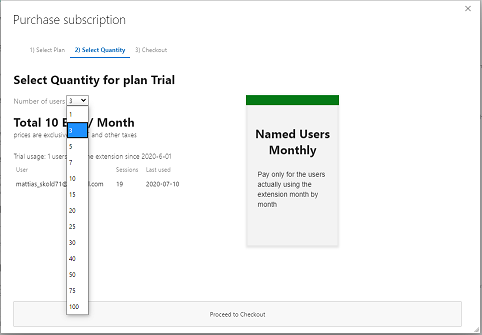
3. Provide customer & credit card information
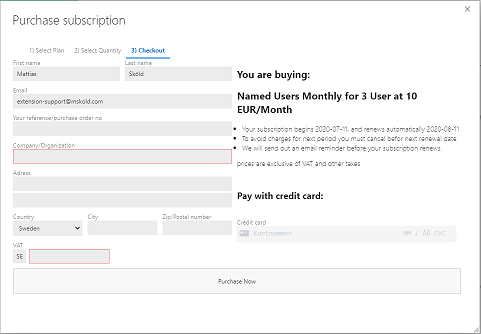
4. Assign users to the purchased subscription.
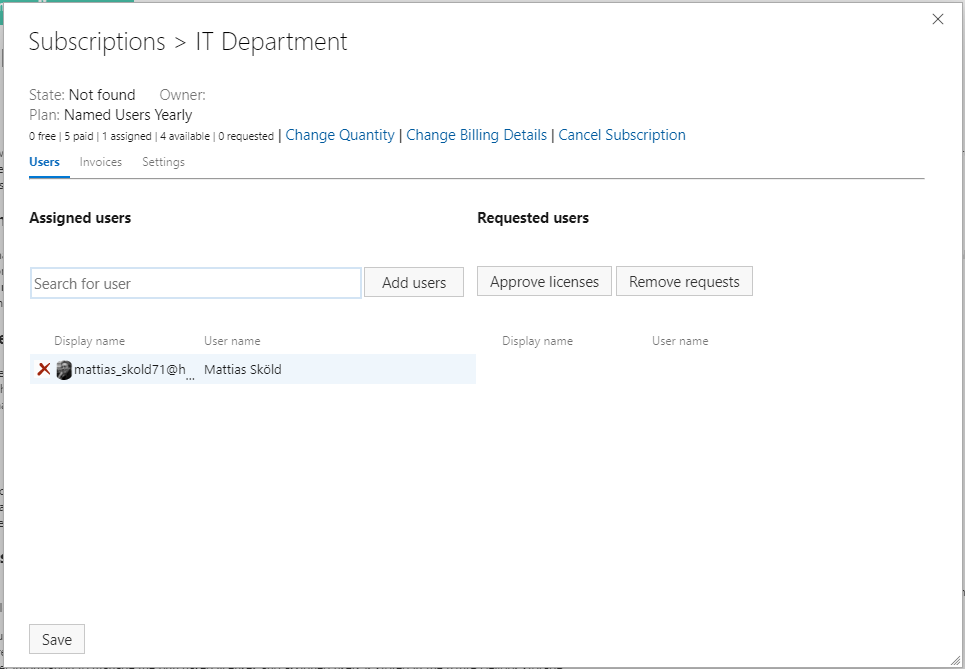 You can search for users and add them to the subscription, or you can approve user who has requested a licenses.
You can search for users and add them to the subscription, or you can approve user who has requested a licenses.